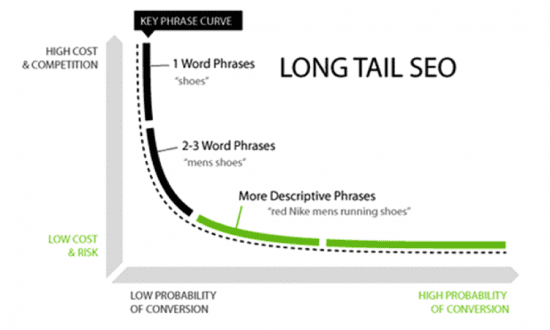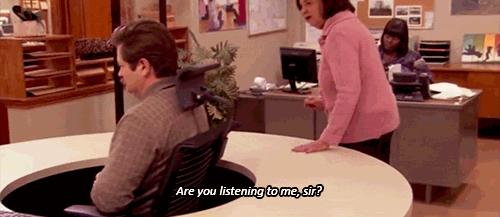43% of All Cybersecurity Incidents Involve Small and
Mid-Sized Businesses
PROTECT YOUR BUSINESS AND CUSTOMERS WITH
AUTOMATED CYBERSECURITY SOFTWARE SOLUTIONS.
Learn More @ SiteLock
It’s essential that businesses of all sizes back up their websites. You rely on your website to promote your brand, attract clients, and perhaps even generate revenue via ecommerce capabilities. If you don’t back up your site, you risk losing thousands of hours of your website content in a single moment. How do you put a price tag on irrecoverable data loss? You can’t!
In order to ensure long-term success online, today’s businesses need to invest in a comprehensive security strategy that includes a web application firewall (WAF), DDoS protection, malware detection and removal, vulnerability patching, and backup. Website backup provides the added security layer all businesses need to quickly recover from data loss that can significantly hurt your business.
In this post, you’ll learn why website backup is a critical piece of any comprehensive disaster recovery plan, and how to choose a backup solution that will protect your website data 24/7.
Why do you need website backup?
Backing up your website regularly is crucial for preventing data loss. If a cyberattack or other unexpected incident causes corruption to your website files – or worse – eliminates them altogether, it can permanently damage your business if you have no way of recovering them.
Having a backup solution in place can safeguard the most important components of your website in the event of unexpected circumstances such as:
- Human Error: An unfortunate reality is that it only takes one wrong click for your site’s valuable files to vanish. Human error is a common culprit for how critical website data can be lost. This can occur if a member of your team accidently deletes an important file or submits a faulty MySQL command. If these missteps take place, your website data can be altered or lost altogether.
- Software Updates: Practicing good cyber-hygiene is essential for any website owner. Keeping your content management system (CMS) up to date is the top recommendation security providers advise to prevent cyberattacks. However, software updates can wipe out entire design customizations or break dependencies on your website, which can result in permanent downtime.
- Hardware Failures: If your local computer crashes or your hard drive gets damaged, it can cause important offsite website backups to be lost forever, including any site backups you’ve saved locally. Storing backups on your web server is also risky because you can lose your site data and backups if your server’s hard drive fails.
- Malware Attacks: A malware attack can damage your website’s performance or take it offline entirely. Sometimes, malware damages site files beyond repair. Without website backup, experiencing a malware attack can mean losing your files that cannot be restored. A few examples of malware attacks that can severely damage your website include:
- Defacements: In a defacement attack, cybercriminals replace content on your website with their own messages. These messages are a kind of digital graffiti that can damage your business’s reputation and cost you revenue.
- Ransomware: Ransomware is an attack cybercriminals use to block access to your data, while demanding you pay a set amount to regain access. But even if you pay the ransom, in many cases the data is permanently damaged or never restored at all.
- Natural Disasters: When a natural disaster hits, such as a hurricane, tornado or earthquake, it has the potential to severely damage your computer hardware. If you don’t have a backup and recovery plan, it can take weeks to get your business back up and running.
If website data is lost and there’s no backup, you have the following options as the website owner:
- Hire a web developer to rebuild the site. One option is to hire a web developer to use any unaffected files as a starting point and rebuild the site from there. You will need to find a web developer with the right expertise, which can become expensive depending on how many hours it takes to rebuild the site.
- Rebuild the site from the ground up. In the worst-case scenario that your website’s database is damaged, you will have no choice but to rebuild the website from scratch. This will require bringing in a third-party, such as a design agency or digital consulting firm, to build your website from the ground up, which can be costly.
Unfortunately, these options will cost you time and money. Not to mention, there can be other expenses for your business. When your website is down during the rebuild, it can be incredibly damaging to your bottom line through lost transactions, customers, and revenue.
Be prepared with website backup
The good news is that by using website backup as part of a comprehensive security strategy, your website can be restored with one-click. You can gain peace of mind in knowing that in the event of a cyberattack, software update failure, or other disaster, your site files and database can be recovered.
When researching your options, look for a solution that will ensure ease of use, full data recovery by restoring all website files and your database, and offer the best overall security in one place. Here are just a few features to look for:
- One-click backup and restore: This capability allows you to backup and restore your website files with a single click, saving you time and frustration.
- Option for full or partial restore of selected files: In some cases, only certain website files are damaged. For this reason, opt for a solution that allows you to restore only the affected files.
- A full suite of cybersecurity solutions: Be sure to choose a trusted provider that offers WAF, DDoS protection, malware repair, and vulnerability patching in addition to website backups.
Invest in website backup today
Website backup is a critical piece of any business’s disaster recovery plan. By choosing a single trusted security provider that offers a full suite of cybersecurity products, your business will receive even more value, be protected from all fronts, and save time and money. Contact us today to learn more about adding website backup to protect your site.